The refund feature allows you to refund any of your client’s memberships, packages, and PAYG payments. Before offering a monetary refund, one alternative if possible is to assign them a free package or a free session.
How to refund payments on LegitFit?
Step 1: Going to the payments tab:
Once you’re signed in to your LegitFit account, you’ll be able to find and navigate to the payments tab under the reports section on the left side of your screen.
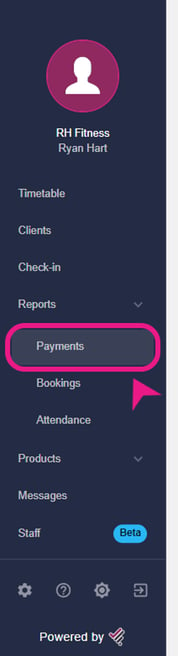
Step 2: Finding the client:
In the payments tab, you’ll be able to search the name of the client using the search functionality.🔍
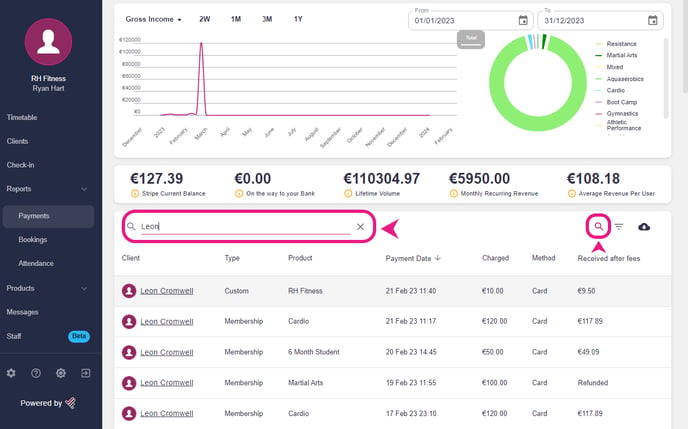
Step 3: Selecting & Refunding the payments:
Once you’ve searched their name, you’ll be able to see all the payments made by them, you just need to open the payment that you’re looking to refund and in the payment details, you’ll find the refund button. ↩️
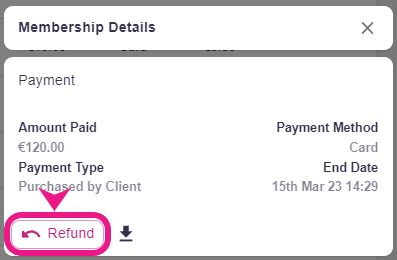
Step 4: Confirming the Refund:
After clicking on the refund button, a small confirmation window will pop up, click on the confirm button there to process the refund.
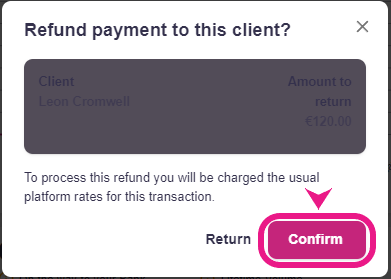
Note: You will be charged the usual platform rates for the processing of refund transactions.
For refunds of sessions in their membership and or package please see this page: Auto-refunds