By enabling “Public Timetable” you will get a link that you can share with your clients so that they can see and book the classes using it
How to turn on the Public Time table and set classes to public view?
Step 1: Going to the system settings
You’ll find the settings icon on the bottom left of the screen, click on it and you’ll see the system setting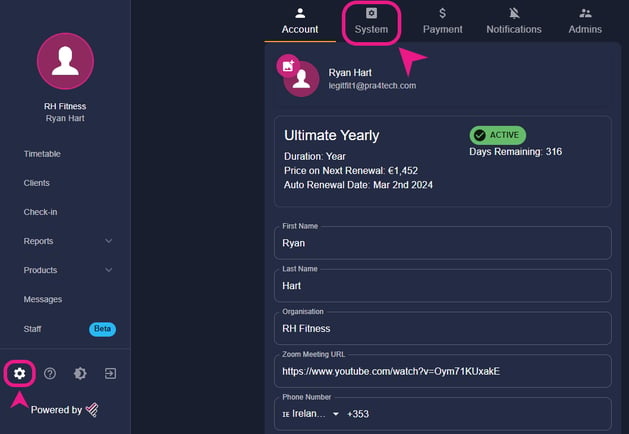
Step 2: Enabling the Public timetable and creating a public unique username
In the system settings, you’ll find the public timetable at the very top, just enable it and create a public unique username. After that press update and it will create a link to your public timetable below which you can share with your clients.
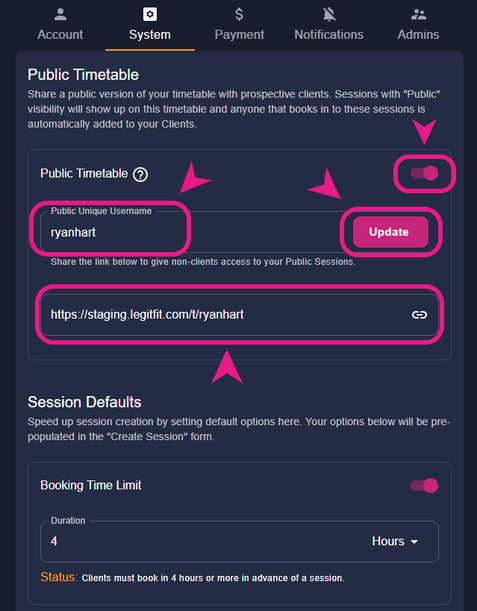
Step 3: Enabling/Setting your sessions to Public view
In your timetable, click on a session and it will open a session details window, In that window, you’ll find the edit button, just click on it.
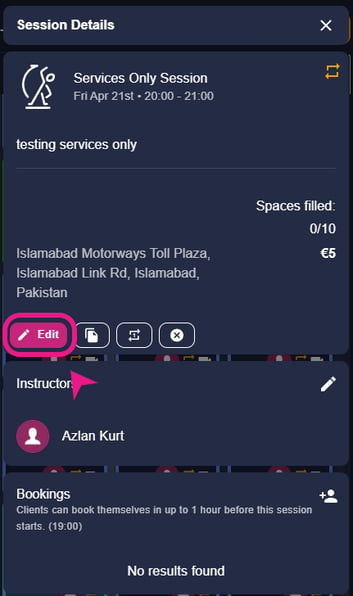
After clicking on the edit button, scroll down a bit and you’ll find the visibility section, just select public in there.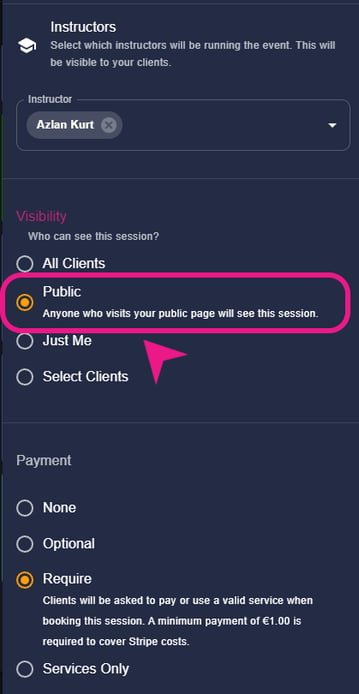
After that, scroll down a bit and you’ll see the “Apply changes to” section, Just select “From xx Month 20xx forward” and it will make the changes to all of the classes/recurring chain going forward.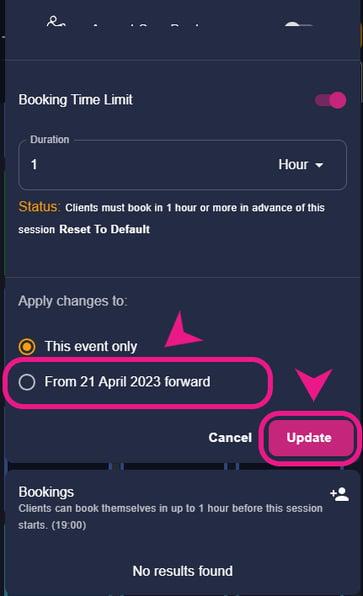
Note: For clients to sign up to your LEGITFIT account to see services before making any bookings see this article: Direct Sign-up