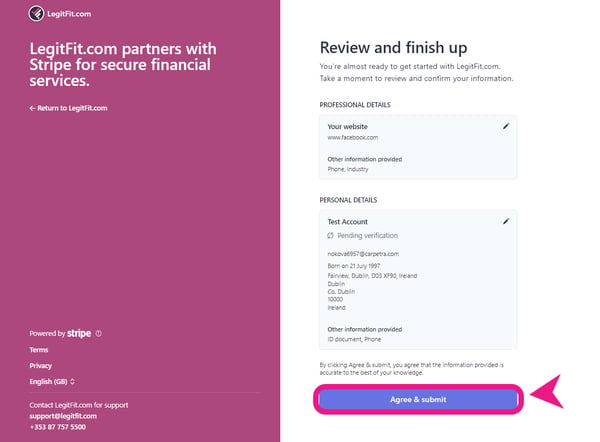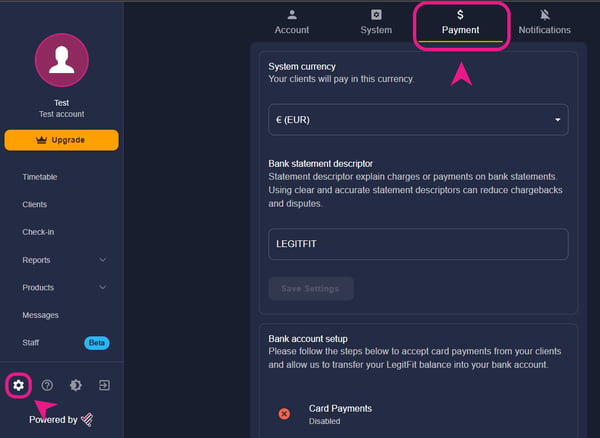I want to get started on LegitFit and start accepting payments but I don't know how to do the verification on Stripe
How can we do the identity verification/ verify our account on Stripe?
Step 1: Going to the “Payments” tab in the settings
You’ll see the settings icon on the bottom left of the screen, click on it and then click on the “Payments” tab.
Step 2: Uploading the verification info
In the “Payments” tab, You’ll see the “Upload Verification Info” button if you scroll down a bit, click on it.
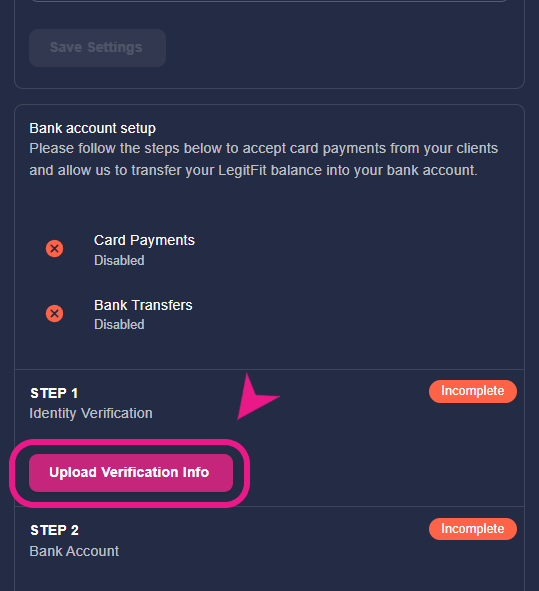 After clicking on the button, it will redirect you to a Stripe verification page, just fill in the details and click on “Continue→”.
After clicking on the button, it will redirect you to a Stripe verification page, just fill in the details and click on “Continue→”.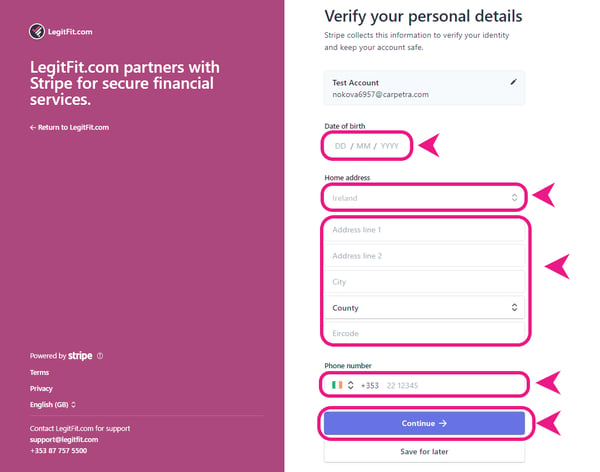 After that, it will redirect you to another page, just put your industry and website in there and click on “Continue→”
After that, it will redirect you to another page, just put your industry and website in there and click on “Continue→”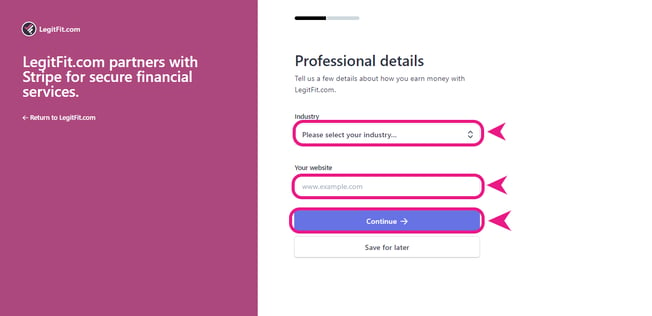 If you see a page like this (in the screenshot below) with an error, click on update.
If you see a page like this (in the screenshot below) with an error, click on update.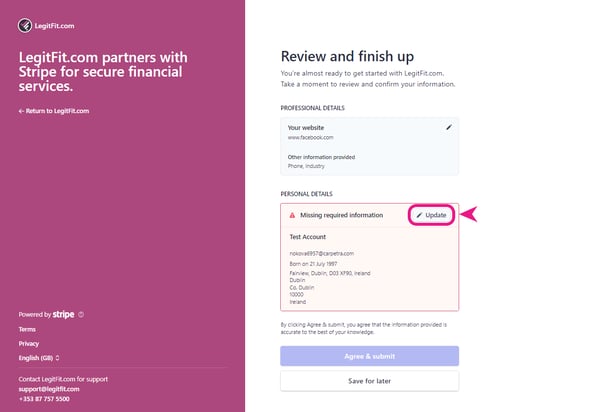
Step 3: Submitting the details/info
After uploading the info, just click on “Agree & Submit” to finish the verification process.