💳 Updating my payment details
Looking to change the card details for your membership? You can easily update the payment/card details that you've set up for your membership in your account.
How to update my payments/card details on the website
Step 1: Going to the memberships section
You’ll find the memberships section under the products tab.
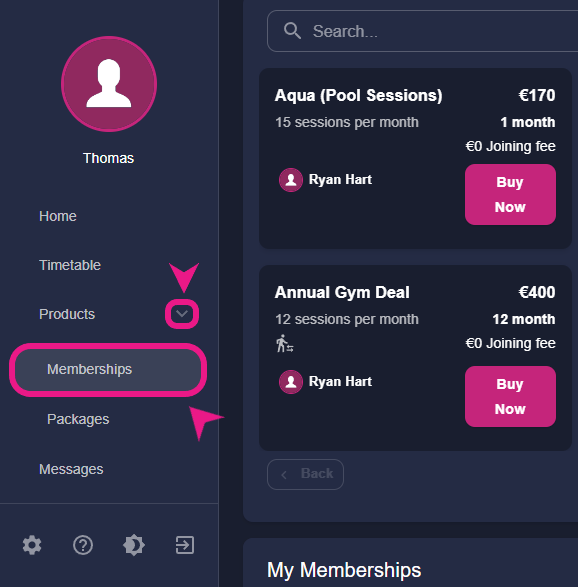
Step 2: Selecting the membership
To select/locate the membership you are looking to change the payment details of, Products > Memberships > Select Desired Membership
Step 3: Adding and setting new card as default
In the memberships section, select the membership by clicking/tapping on it and a side window will appear. In that window, you’ll see the “+ Add Card” option in the payment method section
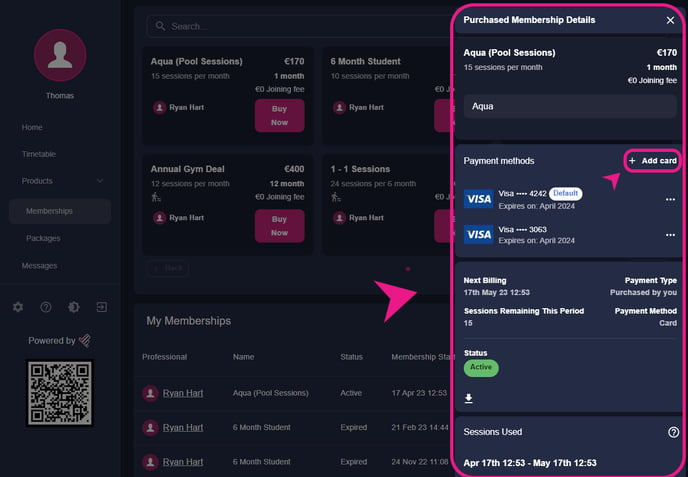
Now ut in card details and press Add.
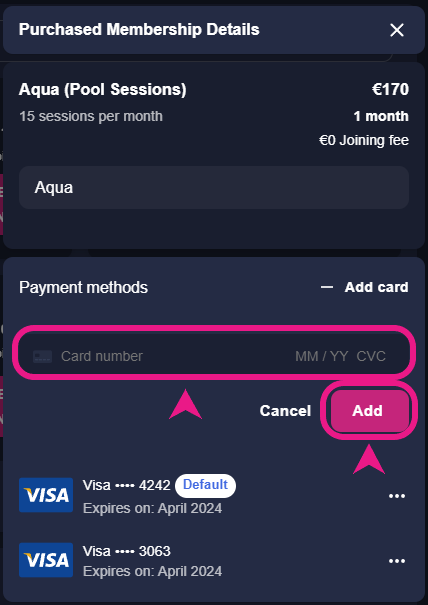
After adding the card, tap/click on the 3 dots next to the card and select set as default. By doing so, you'll be charged from that card for your membership going forward.
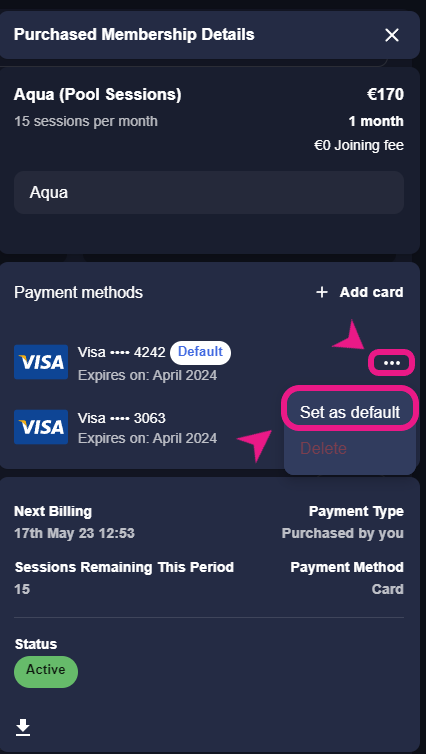
Note: You won’t need to save changes after this as it will automatically be done by the system, and you can close this window now.
How to update my payments/card details on the App