If your client’s payments fail for some reason, you can retry it manually in the system.
How to retry pending payments?
Step 1: Going to the memberships section
You’ll see “Products” in the menu on the left side of the screen, select it and you’ll see the “Memberships” options in there, just click on it.
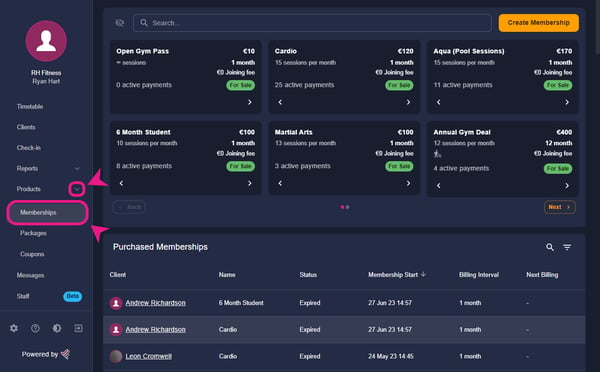
Step 2: Applying the “Pending Payment” Filter and selecting the client
Once in the “Memberships” section, you’ll see three lines on the mid-right of the screen, select it and choose Pending payment, After applying the filter it will show all of your clients with pending payments, select the one you want to retry the payment for.
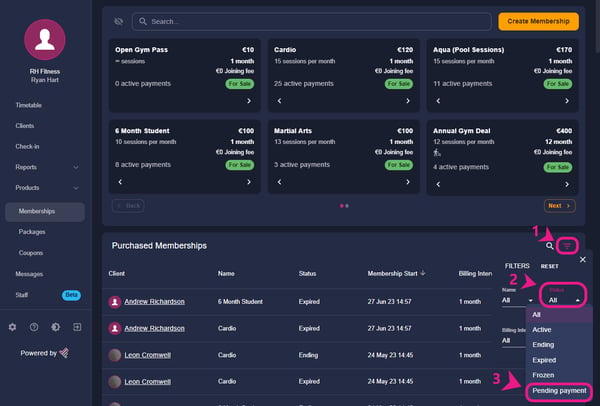
Step 3: Retrying pending payment
Now select the client’s membership with “Pending payment”
-Aug-09-2023-12-07-55-1025-PM.png?width=600&height=407&name=%231%20(1)-Aug-09-2023-12-07-55-1025-PM.png) After selecting it, a side window will appear with details of this membership, you’ll see a “Retry payment” button in it.
After selecting it, a side window will appear with details of this membership, you’ll see a “Retry payment” button in it.-1.png?width=318&height=641&name=%231%20(2)-1.png) Click on the retry button and then select “Confirm”
Click on the retry button and then select “Confirm”-2.png?width=332&height=143&name=%232%20(1)-2.png) Note: There is another way of doing it through the “Clients” section, check the video below for that.
Note: There is another way of doing it through the “Clients” section, check the video below for that.