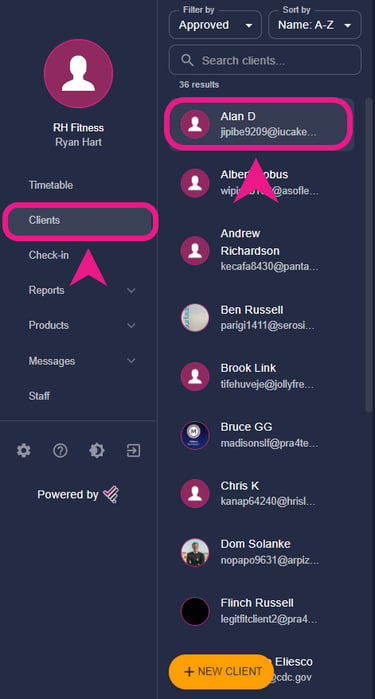In-person payments are now available and ready to use in LegitFit Seamlessly process transactions and manage Sales all within the LegitFit platform. Customize pricing plans, manage multiple payment methods, and integrate with LegitFit's other feature
How to use Point of Sale(POS)?
Important:- You'll need to purchase a Stripe card reader beforehand to use this feature, you can contact us and we'll purchase it for you from our end and it'll be sent to your business location.
Step 1: Finding your client
To locate the client you wish to charge select Clients > Client Name
Step 2: Locating the Charge Client button
Once on the client profile, select the “Charge Client” icon on the right-hand side and a side window will pop up.
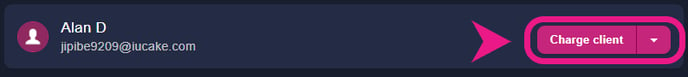
Step 3: Charging the client
In that window, you’ll see 2 sections, “Card” and “Point of Sale”, Select “Point of Sale”. After this just put the amount, the description, and press “Charge Customer”. After this, it will take you to the Card reader to approve the payment.
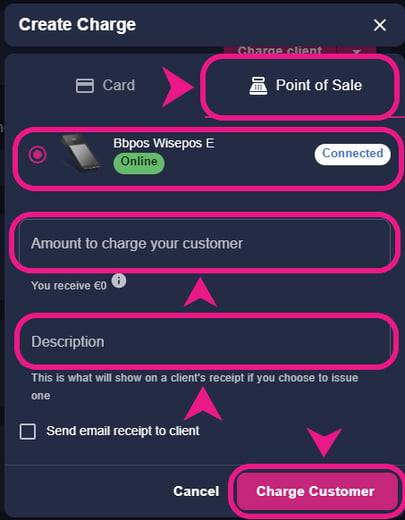
Note: Please see that you have a card reader installed before this process.