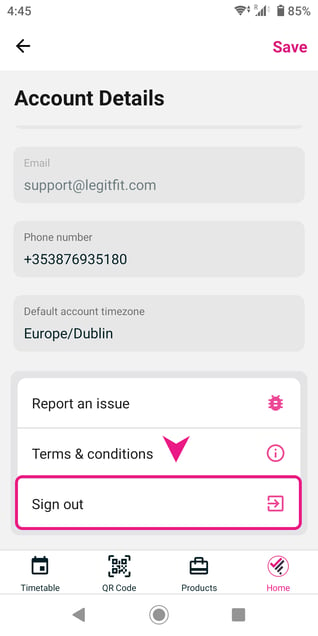🏃🏻♂️ How to sign out of my account?
Check out the videos/instructions below on how you can log out/sign out of your account on the Laptop, Mobile (Web-App), and mobile app.
1. Signing out in PCs/Laptops
When you are in the main dashboard of your LEGIT FIT account, you can log out by clicking on the little exit icon on the bottom left of the screen.
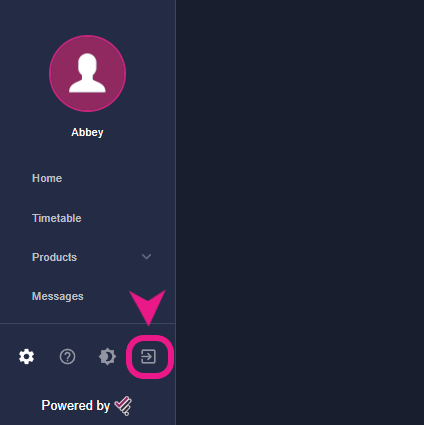 2. Signing out in Phones(Web app)
2. Signing out in Phones(Web app)
On mobile, you must first click on the menu button on the top left of the screen first to then see the exit icon.
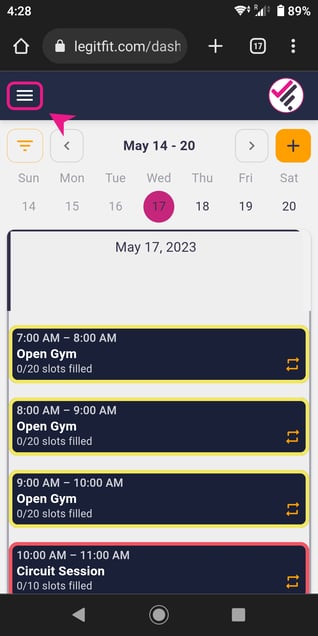
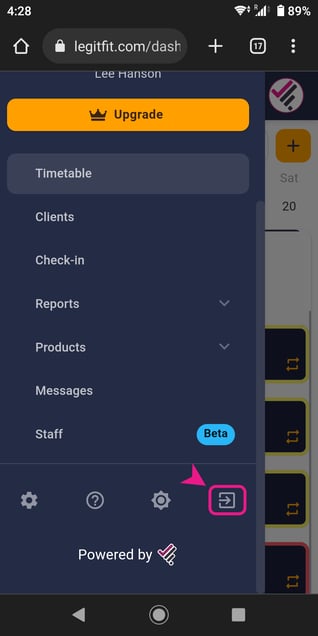
3. Signing out on mobile apps
On the App (iOS/Android), You have to tap/click on Home, then select Edit account details on the top of the screen.
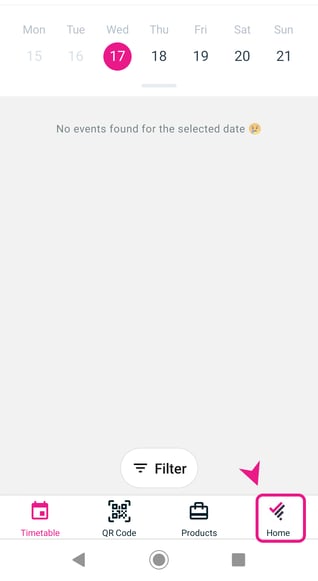
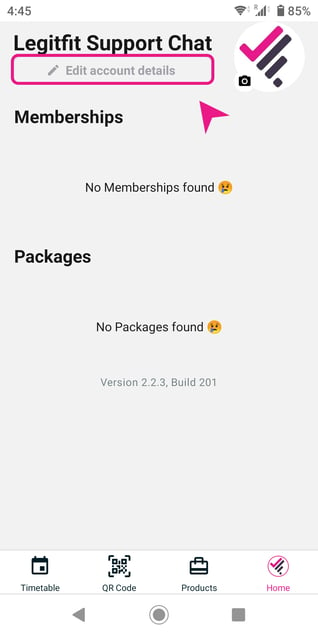
After that, Scroll down the menu and then select the Sign-out option.