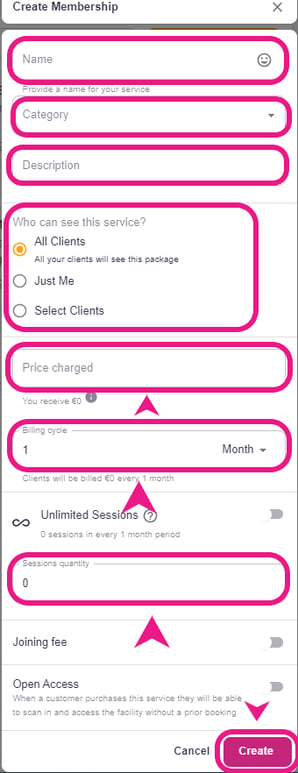Looking to offer a new service to your clients? You can create services like packages/memberships and can put them on sale so that clients will purchase them and use them for bookings.
How to create a new service
Step 1: Going to the membership/packages section
To locate the membership tab, Products > Memberships, and to locate the packages tab, Products > Packages.
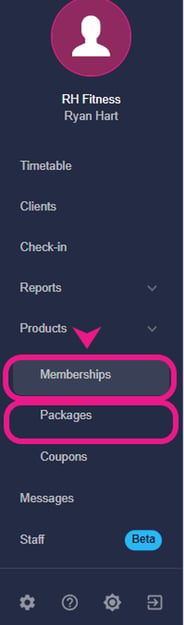
Step 2: Finding the Create membership/package button
In the memberships/packages tab, you’ll see a ‘Create packages’ / ’Create Membership’ button on the top right of the screen, just click on it and a window will pop up.
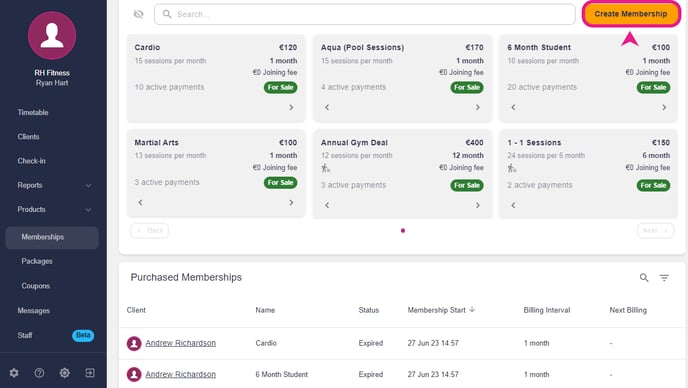
Step 3: Creating the service(Package/membership)
Now in the popped-up window just put in all the details (name, description, number of sessions, duration, etc) of the service and click on the “Create” button at the bottom.