If you’ve received payment from your clients outside LegitFit and If you’re looking to assign a membership or a package to your clients for free, then you are in the right place.
How to assign a Membership/Package to a client for free
Step 1: Finding the Memberships/Packages Tab
You can find the Memberships/Packages tab under the products section on the left side of the screen.
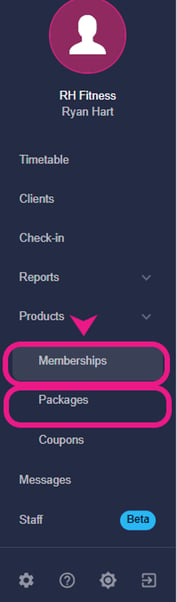
Step 2: Choosing the membership/package to assign
Once you’re in the memberships/packages tab. Open the membership/package that you want to assign your clients for free.
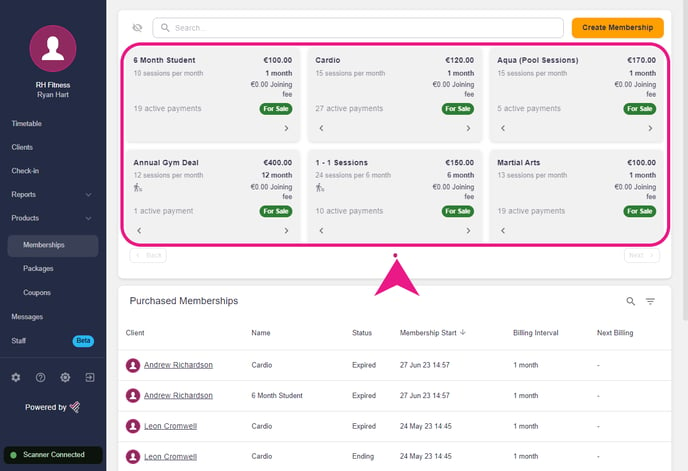
Step 3: Assigning the membership/package
In the membership/package details, you will see an 'Add clients' icon on the right side of the window. Tap/Click on that icon.
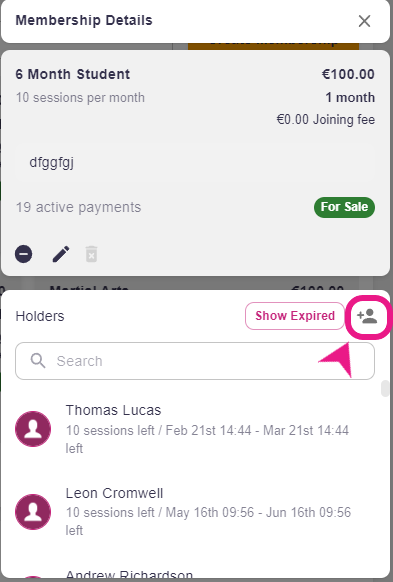
After clicking on the icon, search for the name of the client and select it, Select the ''Assign for free'' option and then select Confirm.
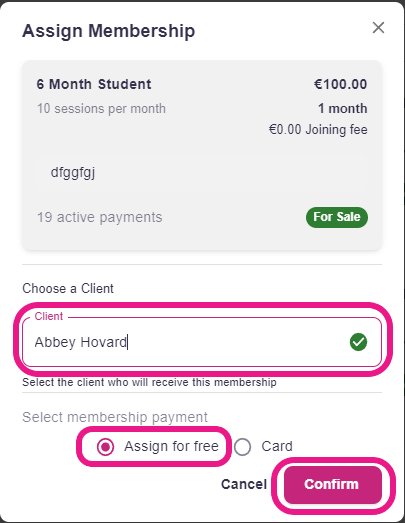
Note: If you’re assigning a membership for free. Make sure to cancel it at the next billing because if it's not canceled it will automatically renew after each billing date for free.