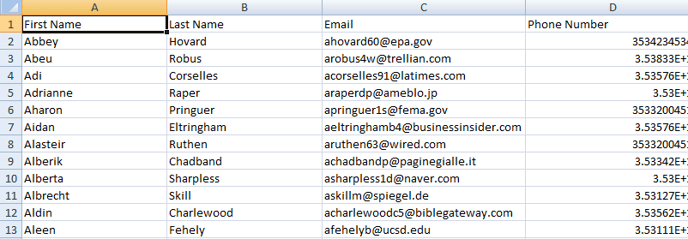The staff connection feature allows you to add your staff members to your system. This will give them access to see and make changes in certain tabs in your account e.g. the timetable tab.
How to add and give access to your staff members to manage your account?
Step 1: Finding the staff section
You’ll see the “Staff” section on your main screen on the bottom left below the “Messages” section.
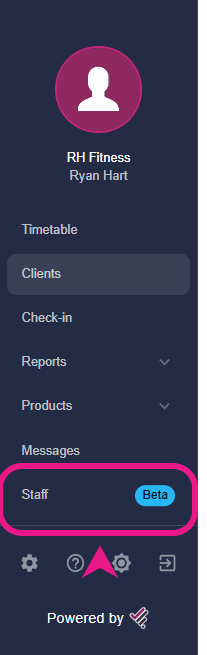
Step 2: Adding your staff connection
In the staff section, you’ll find the “+New Staff button” at the bottom of the screen**,** click on it.
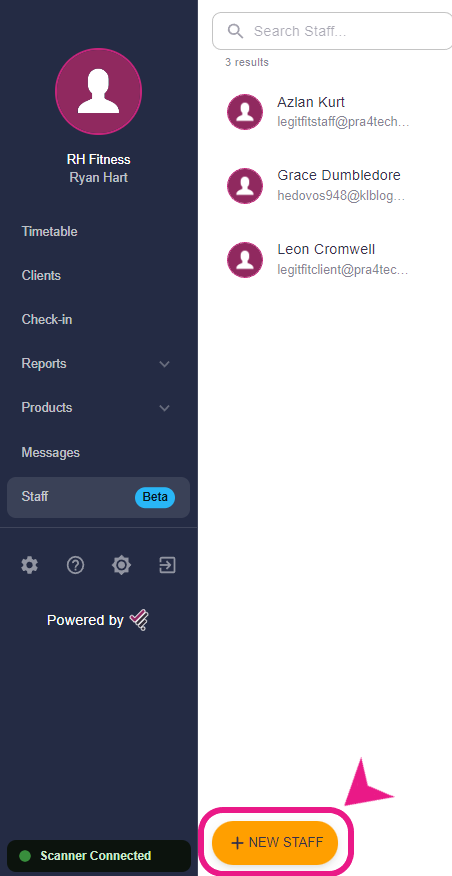
After clicking on it, a side window will appear on the right side and will ask for staff details. Just put in the details and click “Confirm”
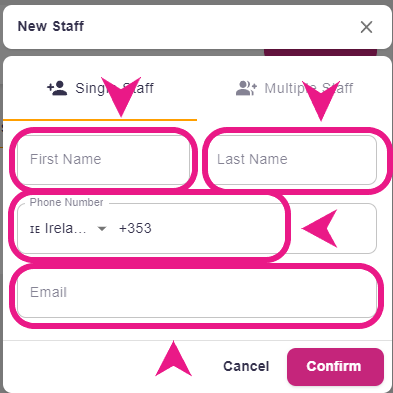
ii.) Adding multiple staff at once:
If you want to add multiple staff accounts at once then you’ll have to select “Multiple Staff”. After that you’ll see a “Choose a file” button, click on it and upload the CSV file that contains the details of your staff members.
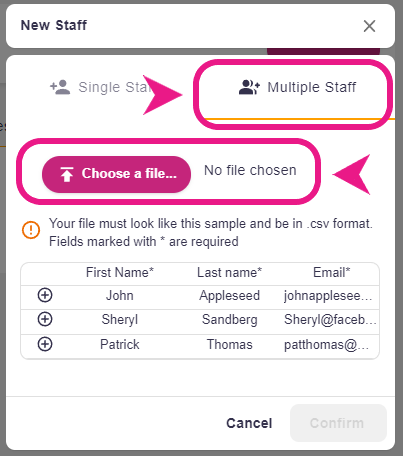
Note:- Please make sure to create a CSV file of your staff's first name, second name, email, and contact number first. it should be in the order shown in the screenshot below.