🏷️ Applying/using a coupon
Have you got a coupon code to get a discounted price from your fitness provider for the membership or package you’re about to buy and don’t know how to apply/use it? Then the following video and instructions are for you.
How to apply/use a coupon?
Step 1: Finding the Memberships/Packages Tab
You need to navigate to Products> Memberships/Packages
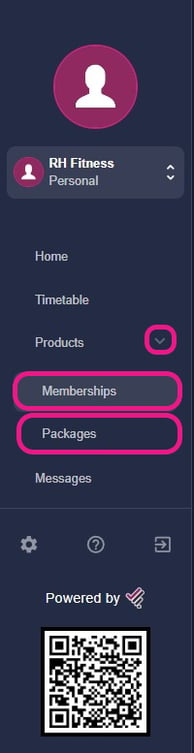
Step 2: Choosing the membership/package to apply a coupon
Once you’re in the Memberships/Packages tab. Click on the buy now button to open the product's details.
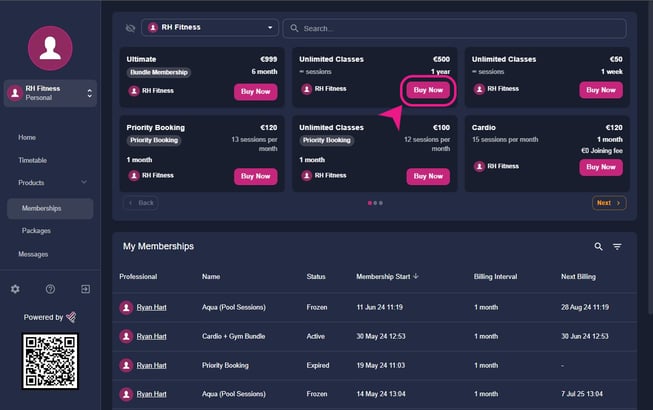
Step 3: Applying a coupon to a membership/package
Once you click/tap on the buy now button, you’ll be able to see the membership or package details and the option to apply the coupon.

For mobile app:-
If you are using the mobile app please check the following video.
P.S. With our latest updates, Coupons can now be used/applied to both memberships and packages.