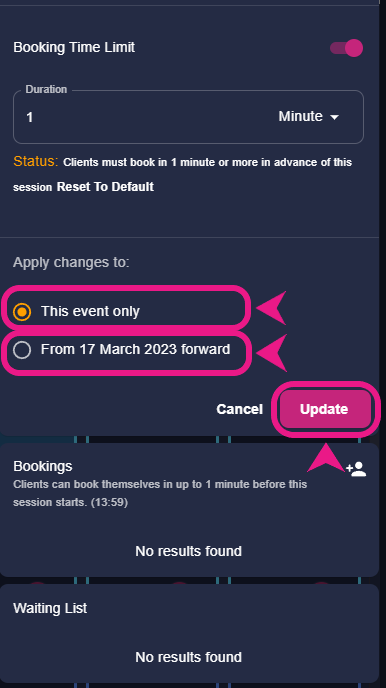I was wondering......Can I change how many clients can attend a session? Yes, you can increase/decrease the capacity of a client in the settings of a session.
How to control the capacity of clients per session
Step 1: Opening session details in the timetable
In the timetable, you’ll need to click on the session that you are looking to increase/decrease the capacity of to open its details. The session in the screenshot below is an example.
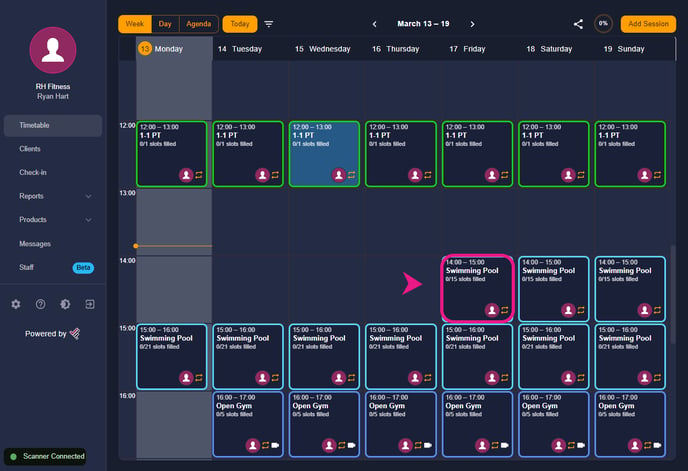
Step 2: Finding the edit button/editing the session
After clicking on the desired session, you’ll see the “session details” window. On the left side of that window, you’ll find the edit button, Just click on that button to edit it.
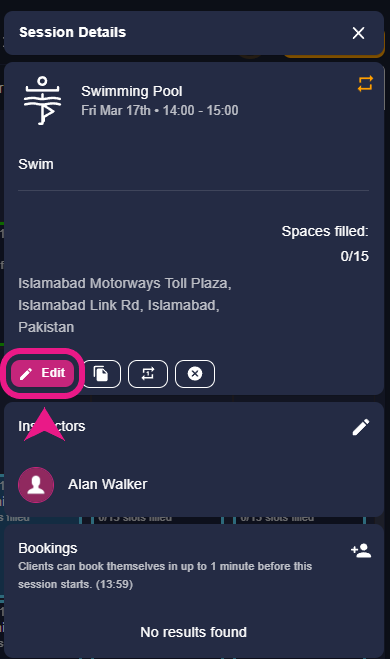
Step 3: Changing the capacity
After clicking on the edit button you’ll need to scroll down a little bit and just below the description of that session, you’ll find the option “Number of Clients”. You can control the number of clients here.
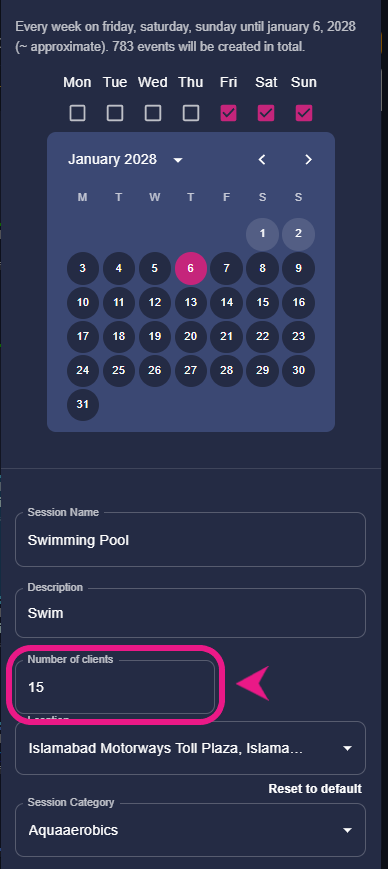
Step 4: Applying changes and updating
After setting the capacity, you’ll have to scroll down a bit, After scrolling down you’ll see the section “Apply changes to:” in there and will see 2 options there.
Select “This Event Only” if you want to edit only the current session and click on update. Also, Select “From X March 20XX forward” If you want to apply that changes to all of the sessions ahead (recurring chain) and click on update.