Freezing or canceling a service allows a customer to stop using a particular service. Freezing means they won't be charged for the service during the freeze period. Canceling a service means that the customer will no longer have access to the service
How to Freeze/Cancel a Service?
Step 1: Finding the Memberships/Packages Tab
You need to navigate to the ''Products'' tab of your account on the left of the screen, You will be able to find two tabs in there, 'Memberships’ & ‘Packages'.
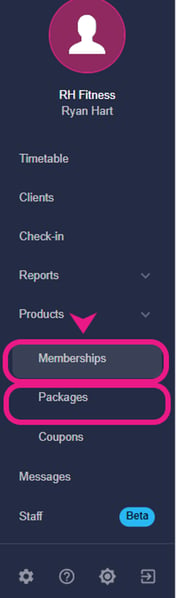
Step 2: Finding client's services
- In the memberships/packages section, search for the name of the client that you are looking for using the search box on the right side of the screen.
- After searching their name, you'll see all the memberships/packages assigned to that client, Just tap/click on the membership that you wish to freeze/cancel.
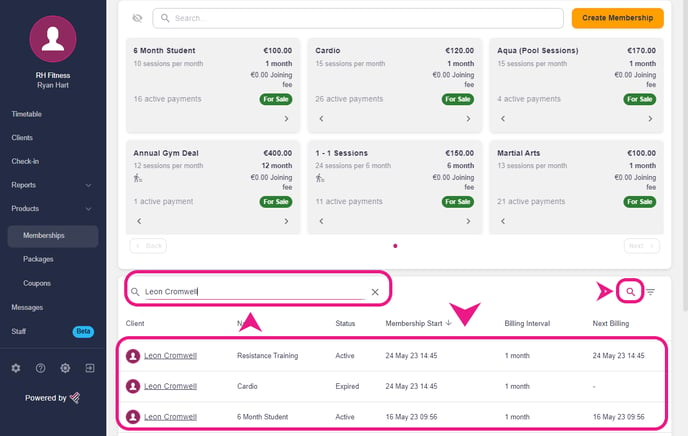
Step 3: Freezing/canceling a service
After clicking/taping on the membership/package, a pop-up window will appear, there you'll find the freeze and cancel buttons to proceed.
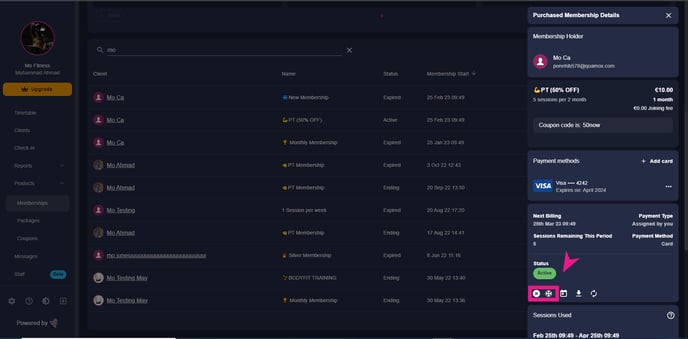
Alternatively, there is one other way to do that by going to the Clients tab, it's the same process as the above, as shown in the video below.