You can charge a cancellation fee when a client cancels a session
How to charge clients cancellation fees for canceled sessions
Step 1: Opening a session in the timetable
In the timetable, you’ll need to click on the session that your client has canceled and you are looking to charge them the cancellation fee for that.
Step 2: Finding the “Show Cancelled” button
After opening the session in question, you’ll see an eye button on the right side of the Bookings, click on that button to show the client that canceled the session.
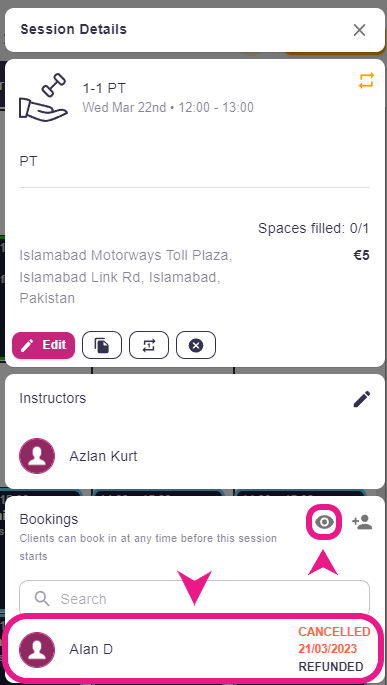
Step 3: Charging cancellation fee to the client
Once you see the client who has canceled the session, click/tap on their name to open a window with cancellation details, In the cancellation details, you’ll see a button “ Apply cancellation fee ”.
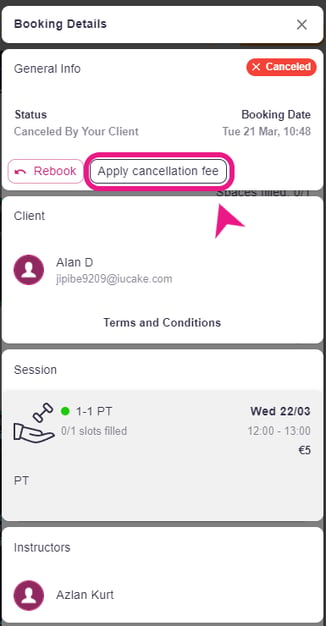
Once you click on that button, a new window will pop up, just enter the amount and charge the customer.
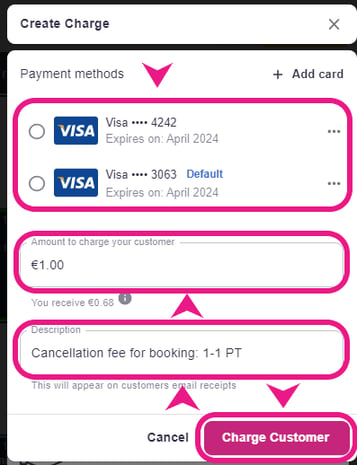
If no card is registered, select the “Add card” button on the top right ****and manually enter the customer's card details and then proceed with filling in the client's other details as above.