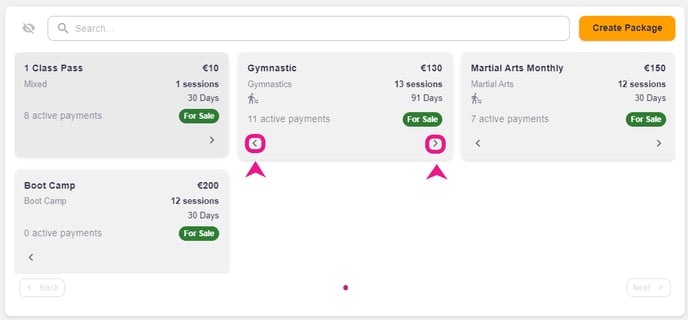The arrows in the memberships/packages tab allow you to change their order the way you want them to appear in the client account.
How to change the order of memberships/packages
Step 1: Finding the Memberships/Packages Tabs
You’ll find the Memberships & Packages Tabs under the Products section if you navigate on the left side of the screen under the Reports tab.
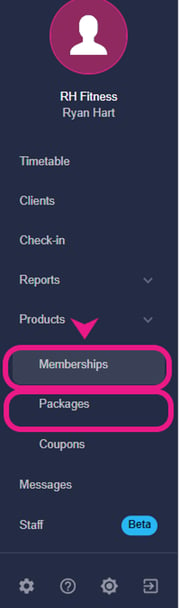
Step 2: Changing the order of the memberships/packages
Once you’re in the Memberships/Packages tab, you’ll find the change order buttons ◀️▶️ on the right and left side of every membership/package.