🔁 Rebooking a canceled session
I canceled a session, but I can attend now - book me in... You can rebook a session that you’ve canceled with ease, just follow the instructions below.
How to rebook a canceled session
Step 1: Selecting/Going to the canceled session
Once in the timetable, click/tap on the session that you’ve canceled and a pop-up window will appear.
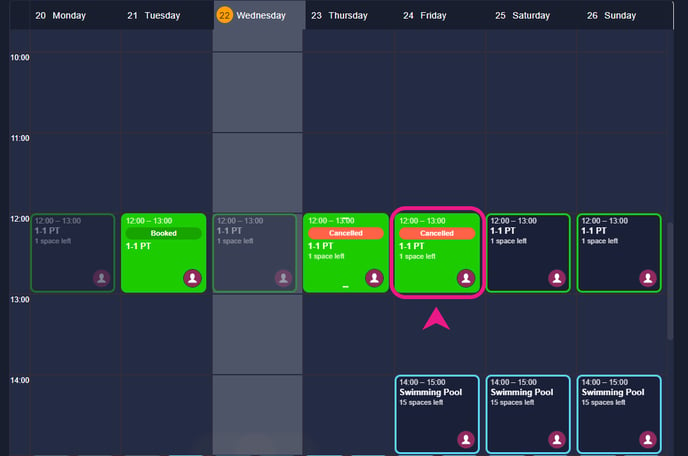
Step 2: Finding the Rebook button
You’ll find the “Rebook” button on the left side in that popped window, just click/tap on it.
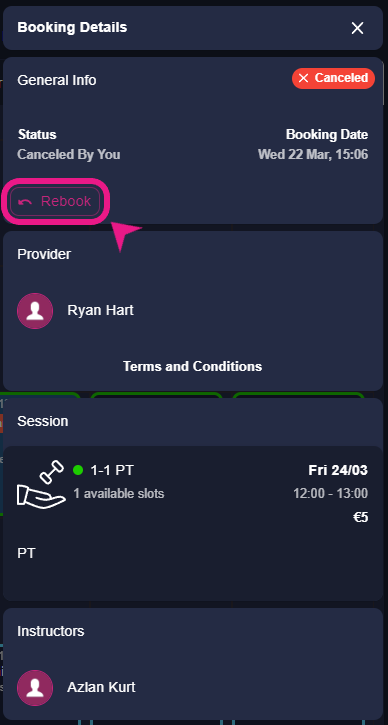
Step 3: Rebooking the session
After tapping/clicking on the Rebook button another window will pop up. In that window select the payment method and click/tap on the “Complete Booking“ button.
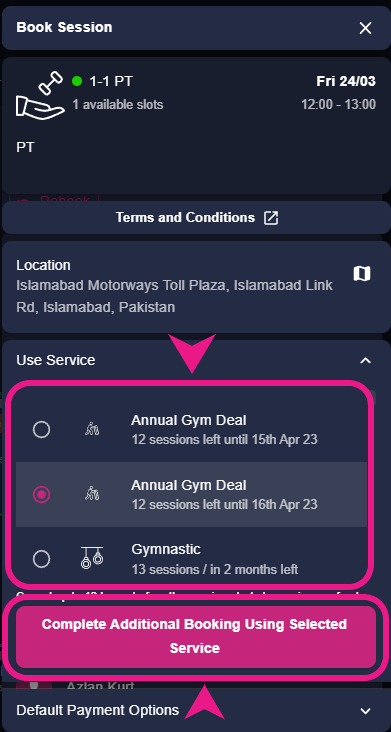
For Mobile app:-
If you are using the mobile app then please check the following video.
Note: 👋 In case it was canceled by your fitness provider, you'd need to get in touch with them and they can rebook you into that session.