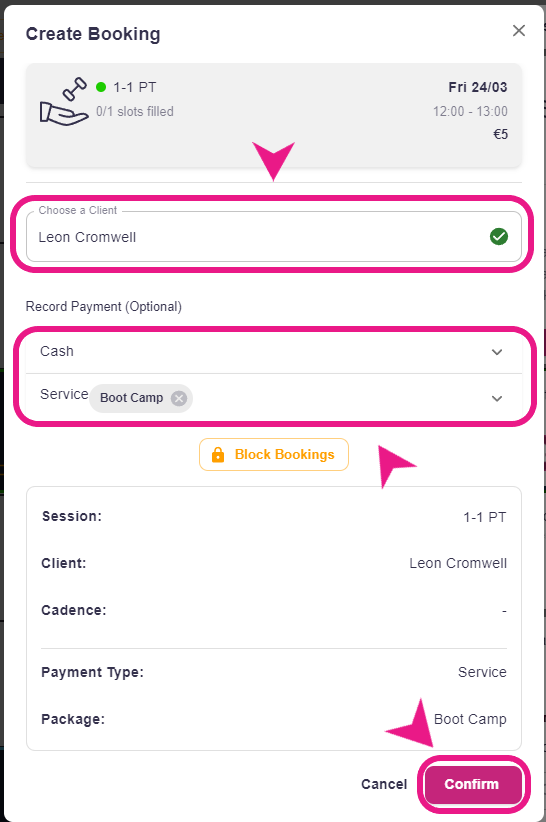My client isn't too tech-savvy. Can I book them in? Yes, for sure! 😉This is often done as an alternative to having clients book sessions themselves.
How to manually book clients into a session
Step 1: Opening a session in the timetable
In the timetable, you’ll need to open the session that you are looking to book your clients manually in, as shown below.
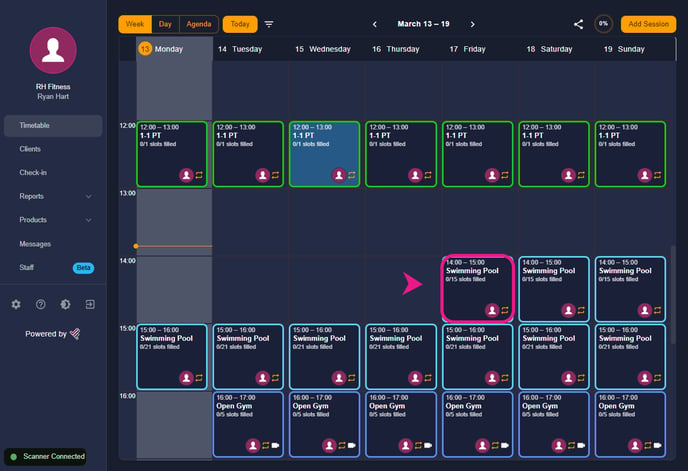
Step 2: Finding the “Add client to this session” button
Once you open the session, you’ll see the “Add client to this session” button on the right side of the screen, click/tap on it.
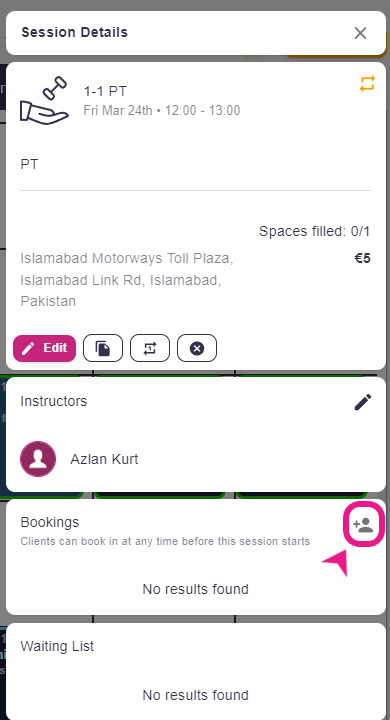
Step 3: Manually Bookings clients in
Once you click/tap on the button, a new window will pop up, in this window, you can choose the client and their booking method. Then press the confirm button to complete their booking into that session.