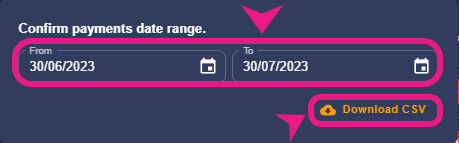I want a weekly/monthly statement of client payments... Can I do that?
How can I get a statement/report of the payments of my clients?
Step 1: Going to the payments tab
On the left side of the screen you’ll see reports in the menu, click on it and a drop-down menu will appear, In that menu you’ll see “Payments”, click on it and it will open the payments tab/section.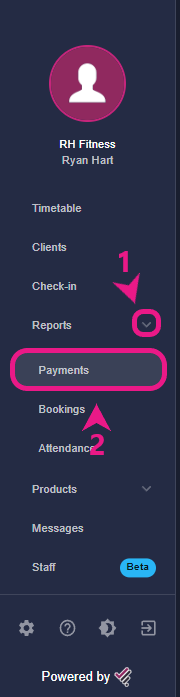
Step 2: Finding the download button
On the right side of the screen, you’ll see the download button below the graph.
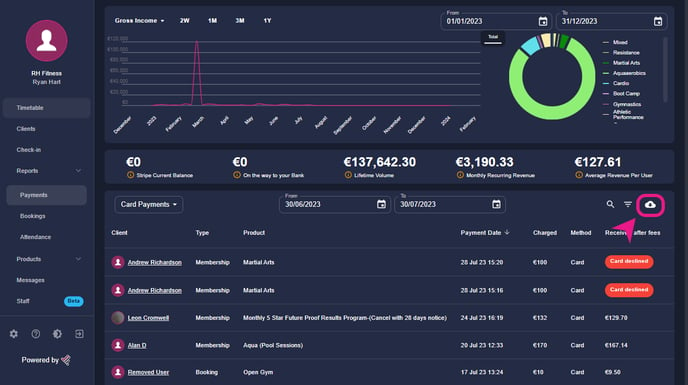
Step 3: Downloading the report
After clicking on that download button, a small window will appear, there you’ll see the start and end dates, just choose the date range of the payments/reports you want and then click on the “Download CSV” button.