The system allows you to check the percentage of clients within the attendance tab, it also contains info like the number of bookings made, attended, or canceled.
How can I check the attendance of my clients?
Step 1: Going to the “Attendance” section
To locate the “Attendance” section, Reports > Attendance
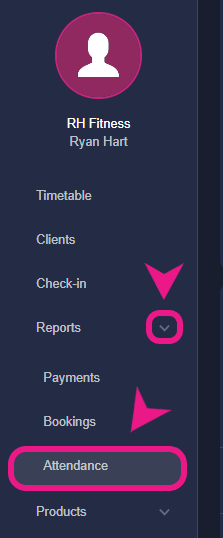
Step 2: Checking the attendance of your clients
Once in the “Attendance” section, you’ll be able to see their attendance percentage, their attendance percentage should be displayed along with their number of bookings, attended bookings, and canceled bookings.
-Aug-16-2023-01-07-43-0471-PM.png?width=600&height=378&name=%231%20(1)-Aug-16-2023-01-07-43-0471-PM.png) You can further check the details of a client by clicking on the little arrow sign > on the left side of a customer's name.
You can further check the details of a client by clicking on the little arrow sign > on the left side of a customer's name. Note: You can also download the attendance report if you just click on the download button. Just choose the date and click on the “Download CSV” button to download the report.
Note: You can also download the attendance report if you just click on the download button. Just choose the date and click on the “Download CSV” button to download the report.