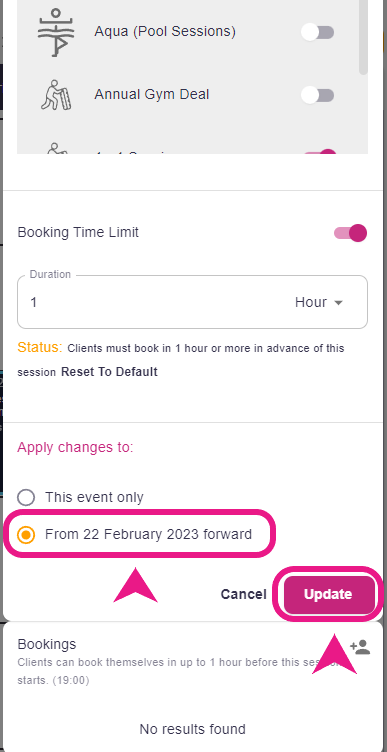I’ve added my staff/instructors to my system and now I want to assign them the classes that they will be teaching, how do I go about this?
How to assign an instructor to a class
Step 1: Opening a session:
You need to go to the timetable tab of your account to open a session. Once you open a session, 🖉, you’ll see the edit button to add the instructor to that session.
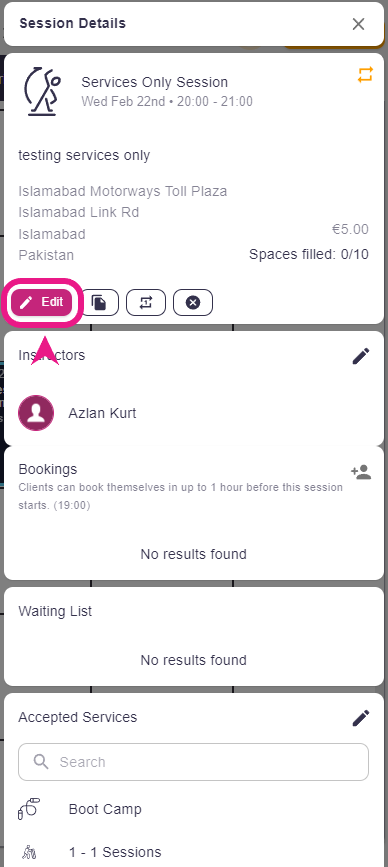
Step 2: Adding an instructor to a session:
In the session details, if you scroll down you’ll see the option to search and assign an instructor to that session.
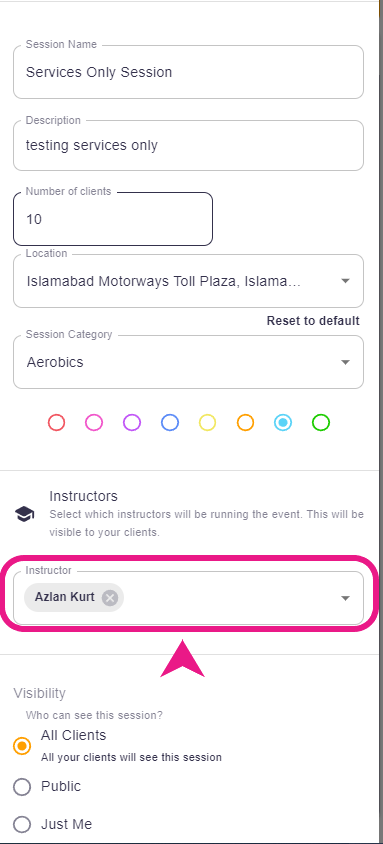
Step 3: Updating the session:
Once you’ve assigned the instructor to that session, scroll down to update the session.
Note: Make sure to Apply changes to the session in question and all the sessions going forward.