Are you looking to add/deduct sessions from a client's package/membership? Then look no further, below is all the info you need to know how to add/delete sessions from your client’s service
How to add/delete sessions from a client?
Step 1: Finding the Memberships/Packages Tab:
You need to go to the Memberships/Packages tab under the products section on the left of the screen.
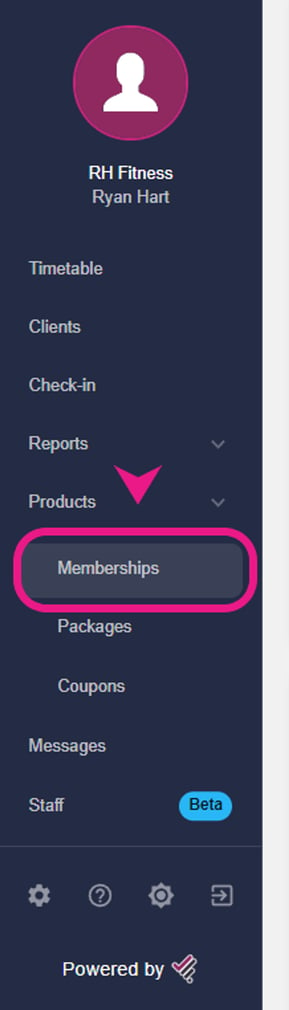
Step 2: Searching for the client
Once you’re in the Memberships/Packages tab, navigate to the right side to find the search icon, 🔍 to search the name of the client/service. You’ll see all the memberships purchased by that client, just select the one you want to add/delete the credits/sessions from.
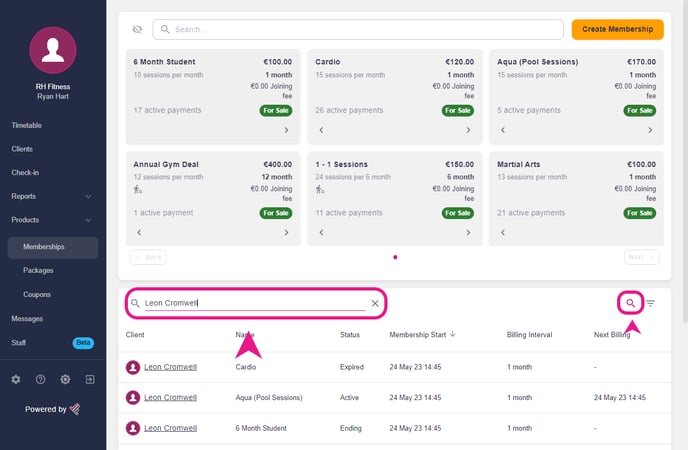
Step 3: Adding/Deducting sessions:
Once you select/tap on their membership/package, a side window will pop up with membership details, and you’ll see the ➕/➖ button to add/deduct credits.
-4.png?width=404&height=792&name=%231%20(1)-4.png)
You won’t need to save the changes as the system automatically saves them and you can close that window, the clients will now have the set amount of credits.