The instructions below will show you how you can find the invitation email from your Pro and then accept it.
How to accept the invite from your fitness provider?
Step 1: Finding the invitation email
You’ll see the invitation email in your inbox similar to the one in the screenshot below.
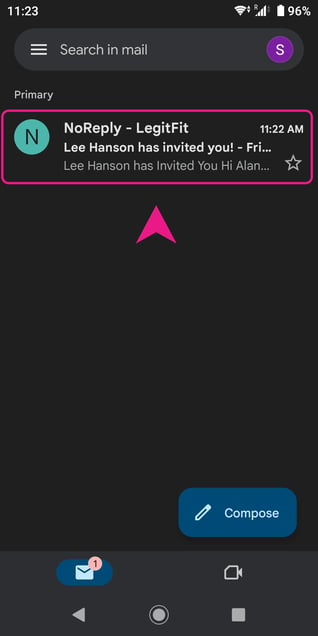 Make sure to check your spam/junk folder as well if the email is not in your inbox.
Make sure to check your spam/junk folder as well if the email is not in your inbox.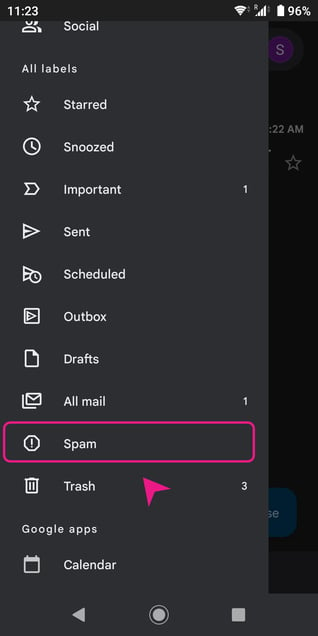
Step 2: Accepting the invite
Tap/click on the email to open it and then you’ll an “Accept Invite” button in there, Just tap on it.
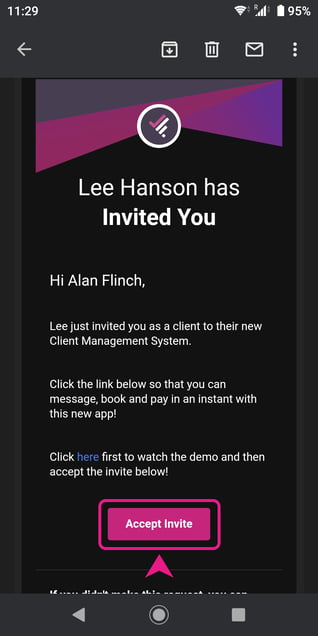
Step 3: Creating a Password
After tapping/clicking on the “Accept Invite” button it will redirect you to the password creation page, just create your password and press “Confirm Password”.
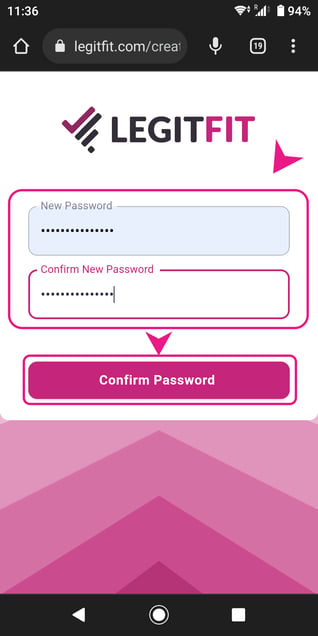
Note: After this, It will redirect you directly to your account and then you can check out the timetable and services of your Provider.